17/12/2017 UPDATE: This comparison was based on ExpanDrive 5. ExpanDrive 6 has been released with some big changes. Check out my review! I’ll be updating this article soon to represent a comparison between Odrive and ExpanDrive 6
That is the question I am presently trying to work out, but to what end?
Well, Odrive and ExpanDrive both provide unified access to your cloud providers as though they were local drives on your computer. What this means is that you can do away with file synchronisation and the need to store local copies of files.
As an example, a typical Dropbox setup would have your Dropbox folder on your computer where you store everything. If your local hard drive gets full then you need to look at what you can remove by selectively synchronising the files you need and not the ones you don’t. The downside of this is that when you do need some of those files you chose to stop synchronising you have to either re-sync them or download them from the web interface, neither of which is ideal. Odrive and ExpanDrive take this and say ok, how about we just synchronise the files we need as we need them and until we need them they live in the cloud, thus freeing up lots of local disk space. In addition to that, they enable access in the same way to multiple cloud storage providers such as Amazon Drive, Google Drive, Amazon S3, OneDrive, Box and more.
Which one is better, though? I don’t want to fork out cash for something I don’t use in the long run, and ultimately I’d like to use it across a few computers without paying extra.
So my options for testing them out and purchasing are:
ExpanDrive: 30 day trial with flat purchase fee.
Odrive: Unlimited use of the free edition which makes available many core features but does leave out some important ones like encryption that come with a monthly subscription fee.
Based on those options alone I prefer Odrive since I can test drive it as long as I want. So let’s actually compare their pricing and features. This was a little bit of a challenge to do fairly pre-testing because the ExpanDrive website really doesn’t list many features beyond the basic file access, transfer and supported storage options. After a bit of a conversation on Twitter, I was able to get most of the information that was missing from their website so I’ve tried to break them down as fairly as possible in the below table based on what their website says and noting what things came from Twitter.
| Odrive | ExpanDrive | |
|---|---|---|
| Price: | Free or Premium features at USD $8.25/mo | Once off $49.95 or$74.95 with lifetime upgrades |
| Informative Website | Yes | Not really |
| Transfer Method | Background transfer | Background transfer |
| Application File Access Support | Native | Native |
| File Navigation | Finder/Explorer | Finder/Explorer |
| File Storage | Files are accessed through their respective cloud folder inside the Odrive folder on your computer. It’s a desktop sync app that uses placeholders locally for all your files. | Virtual external drives are created on your computer for each cloud platform and behave similarly to an attached USB drive or a network drive. (Not on website, found screenshot on Twitter). |
| Encryption | Built-in AES-256 zero knowledge encryption with premium version. | No |
| File Sharing Support | Yes including support for teams. | ? |
| Offline File Access | Yes, choose how long before local files are removed after accessing them and choose to keep local versions of files if needed. | No info on website but according to Twitter this is coming in Version 6. |
| [eafl id=”4112″ name=”Dropbox Personal Referral Link” text=”Dropbox”] | Yes | Yes |
| Amazon Cloud Drive | Yes | Yes |
| Google Drive | Yes | Yes |
| Google Cloud Storage | Yes | Yes |
| Box | Yes | Yes |
| Amazon S3 | Yes | Yes |
| OneDrive | Yes | Yes |
| OwnCloud | No | Yes |
| 4Shared | Yes | No |
| ADrive | Yes | No |
| Backblaze B2 | Yes | No |
| HiDrive | Yes | No |
| OpenDrive | Yes | No |
| Oracle Documents | Yes | No |
| Oxygen Cloud | Yes | No |
| Yandex Disk | Yes | No |
| OpenStack | No | Yes |
| [eafl id=”4117″ name=”Rackspace Cloud” text=”Rackspace Cloud”] | No | Yes |
| [eafl id=”4116″ name=”Dreamhost Home Page” text=”Dream Objects”] | No | Yes |
| HP Helion | No | Yes |
| Microsoft Sharepoint Online | No | Yes |
| HubiC | No | Yes |
| WebDav | Yes | Yes |
| FTP | Yes | Yes |
| SFTP | Yes | Yes |
| FTPS | No | Yes |
| Social Platform File Access |
|
No |
Now then, which one to try first?
Based purely on the comparison table from the information available on each platforms website I am of two minds.
Pro’s for ExpanDrive
- I like the attached external drive model for each cloud
- Supports all the clouds I already use
- Potentially cheaper if bought with lifetime upgrades
Pro’s for Odrive
- Has clear sharing and team support
- Has built in encryption in the premium version
- Unlimited testing with the free version
- Not something I was originally looking for, but making available the files from social channels could be useful, particularly for Facebook Live videos.
- Has the widest range of cloud integrations, including all the clouds I already use
- Provides offline file access
- Simple subscription payment method
So from the looks of the pro list from my perspective, Odrive outweighs ExpanDrive with a lot more pro’s (or at least a lot more for my uses). That said, there are a lot of questions I still have about ExpanDrive that I just can’t find answers to on their website. So I think it is time to test. I’m going to test ExpanDrive first because I really like the potential it offers through the attached drive approach, but I just don’t know if it can do everything I want and need it to do.
I will write another blog soon with my thoughts on ExpanDrive and Odrive as I test them. In the meantime, I’d love to hear your thoughts on them if you have used them. Let me know what you think about them in the comments.
01/11/16 – EDIT:
After testing both systems I’ve noted that ExpanDrive does not list OwnCloud on its list of supported cloud platforms, but it does have a native integration for it. Admittedly, at the end of the day, it is just a WebDav connection anyway, which means Odrive can also connect to an OwnCloud server, but I’ve added it since it is an explicit connection option for ExpanDrive. I’ve also added Microsoft Sharepoint Online since this is also available with ExpanDrive but not listed on their website..

6 thoughts on “Odrive or ExpanDrive for Cloud Unification?”
Hi Matt,
Looking forward to your final review 🙂
I recently tested both and couldn’t decide which solution was the best fit.
Best
/Daniel
Hi Daniel, thanks for the comment. It is tough! I’ve been taking a lot of notes on them as I trial them simultaneously on different computers. So far I’m thinking it seems to depend on what exactly you want to use them for as to which one is better. I am planning to post it up with my final thoughts in about 2 weeks.
It looks like ExpanDrive 6 is now out. Have you tried that yet with offline syncing? How does that compare?
Hi Ian, thanks for the comment. I’m actually testing out ExpanDrive 6 at the moment. So far it is definitely an improvement. I’ll be doing a blog post on it soon!
Hi Matt! Thanks for the analysis. I’m also evaluating ExpandDrive. What attracted me to it is mounting the cloud content as a drive (something oDrive doesn’t do). In the end, if isn’t for that feature (I just use Google Drive, not multiple could storage) I don’t see any benefit comparing with Google’s native app. At the moment, I’m unsure if is worth those $50… Cheers, Leo.
Hi Leo, thanks for your comment. If you are only using one cloud storage provider, it isn’t going to provide a huge benefit. The main one is simply that you don’t have to store your cloud files locally, freeing up your disk space. You can of course select which folders to synchronise in the Google Drive application which does help to free up that disk space as well, but that is a bit different to ExpanDrive that makes all your files accessible, just downloaded as required. I hope that helps a little!