With apps like Netflix and Amazon Prime facilitating access to thousands of movies and TV shows, if you are anything like us, you probably download a whole bunch onto a smartphone or tablet before your cruise. It’s so much better to watch on the bigger screen TV in your stateroom though than on the small tablet or phone screen. Especially given that when Golden Princess was refurbished recently, the stateroom TV’s got a HUGE upgrade. They are enormous!
For us, I typically download a heap of movies and TV shows onto an iPad because it has a bigger screen than my iPhone. The iPad screen is bigger so it is more convenient for wifey and I to both watch and it doesn’t use space on my phone that I might otherwise be using to take photos and videos. By downloading content, we can watch it whenever we feel like without needing to purchase an internet package on board a cruise.
So, the question is, can you actually plug an iPad, smartphone or other tablet into the stateroom TV on Golden Princess and play your own content?
The short answer is yes.
How?
Make sure to purchase and take an HDMI adapter for your device.
For Apple devices like your iPhone or iPad, you will need a Lightning to HDMI adapter like the official one from Apple, or a cheaper alternative like one of these ones.
For Android smartphones and tablets you will need to pick up the appropriate USB to HDMI adapter based on what kind of USB port your device has.
The most common ones are:
- Micro USB to HDMI
- USB-C to HDMI (this is the newest and will become more common in newer devices)
Some tablets and smartphones may also have a mini-HDMI or micro-HDMI output that you can use instead. In this case, you will need one of these adapters:
Depending on what type of adapter you use, you may also need an HDMI cable, unless your adapter has the cable built in.
The gigantic smart TV’s on Golden Princess have multiple HDMI inputs, but depending on the orientation of your stateroom they can be awkward to get to. The next step is to plug your HDMI cable into one of the HDMI inputs on the TV. I found the easiest ones to get to were the ones on the back of the TV.
Once you have the cable plugged into the TV, go ahead and plug it into the adapter on your device. Most devices will automatically detect and begin mirroring their screen on the HDMI output.
Using the TV remote, press the source select button and then select the HDMI input you are connected to. If you don’t know which one it is, just check all the HDMI input sources until you find the display of your device.
That’s it, you are all good to go.
Simply select what you want to watch using your device and you can control the volume with the TV remote.
If you are really tricky, it’s also possible to use dual view mode on these humongous televisions to show your cruise map or any other channel at the same time as what you are watching from your device. I’ll let you figure out how to do that 🙂
It’s actually really cool, and I love that Princess has opted to leave a lot of the smart TV functions in place on these beasts so you can really get the most from your in-room viewing experience, unlike Royal Caribbean that have locked down their stateroom televisions to only their own channels.