I’ve moved my Dropbox onto an external hard drive because it’s just too big to store all the files I use regularly on my local hard drive. However, I like to keep a local backup in addition to the Dropbox backup, so I wanted to add it to my Time Machine which has more than enough room for the extra drive. Here’s how I did it in 50 seconds.
Need to add an external hard drive to your Mac Time Machine backup?
- Updated: 19 Jun 2016
- Technology, Video clips
This post may contain affiliate links that I earn a small commission from at no cost to you. Please see my disclosure page for information.
If this article helped make your life a little bit easier, please consider booking or purchasing through one of our links. It won’t cost you anything but will help keep this site going!
Save money on your holiday
Travel Money & Currency Conversion: We use both Up Bank and Wise for the best currency conversion rates with support for Apple Pay and Android Pay plus excellent in-app customer support while you are travelling.
Flights: We check a few sites for different prices. Travelling from Australia, I always check Qantas directly for reward flights, but otherwise, I check and compare the cost of flights with SkyScanner. It’s always worth checking alternative routes and days, especially where there are multiple stopover options or nearby alternative airports.
Accommodation: We usually book through Agoda as we find their prices are the lowest and cancellation policies + loyalty benefits work out the best. We also use Airbnb from time to time.
Car Rental: We use AutoEurope to compare rental car prices with all the big international brands like Europcar, Budget, Hertz and Avis. We usually end up using Avis or Europcar as they offer the best deals (make sure to check their current offers for bonus discounts) and both maintain their vehicles well with relatively new fleets.
Tours & Activities: We generally try to book activities through one of these third-party sites Viator, Get Your Guide & Klook due to their flexible cancellation policies (saved us a lot of money trying to travel post-COVID) and price guarantees (often better prices than booking direct). We also book through Red Balloon on occasion for more unique Aussie and NZ activities.
Who Am I?

Matt works sort-of full time running his digital marketing business, TerraMedia. In his spare time though, he loves to travel with his wife, so they usually end up doing a lot of it.
Home is Australia, and while they don’t spend all their time travelling the world, Matt and his wife like to take the time to really explore and get to know a place, even if that means spending a lot longer there than normal tourists might.
You can read more about Matt and his story HERE.