Most staterooms have at two EU power outlet running 220v and two US power outlet running 110v. This means if you are coming from Australia and are using Australian chargers, then you are going to need an adapter. Some staterooms may have only one US or EU power outlet, but typically they will have at least one of each.

Disclaimer
I bought the products mentioned in this article myself after doing my own research. I have, however, included affiliate links to purchase pages for them. This has no impact on the cost of these items but it means I may get a commission if you make a purchase after clicking one of these links.
Which outlet should you use?
If your device has universal voltage capability (most portable devices from the last decade do) then you can use either outlet.
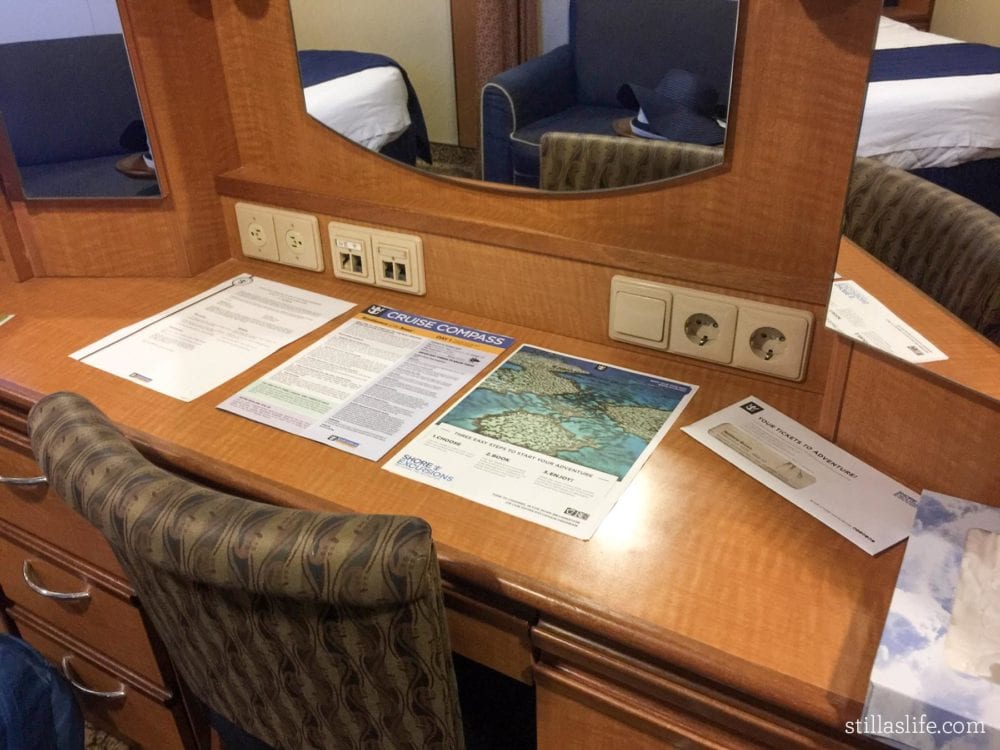
In Australia, we use 220v power grids, meaning most devices you use at home will be designed for 220v input. Now, I
220v technically delivers more power, so if your device actually runs at 220v, then yes, it would charge faster.
However, no device you are allowed to bring onboard will accept an input of more than 110v, a standard phone or tablet charger is 5v-15v. To confirm have a look at the little transformer that is part of the charger. It will tell you what voltage it is providing to the device.

A laptop is typically around 15v-30v. So unless your device is rated to use more than 110v, either outlet will give you identical performance. If your device doesn’t have a separate transformer, (eg hair straightener), it may be built into the device itself. There should be power information marked on the device somewhere, usually near where the cord plugs in.
For reference, the only devices you use regularly around the home that use more than 110v are things like your oven, dryer, stove, water heater and maybe your air-con – none of which you are bringing on board (I hope).
If you want to check how to identify if your device has universal voltage, check the input voltage ratings on the transformer or on the device.

If they say 100-240 or something similar that covers from 110v to 220v, then it should be perfectly fine on either the US or European outlets.
What if your device isn’t universal voltage capable?
If your device only lists a narrower voltage range, like 200-240v, then you should use the European outlet. Your device may still work fine on the US one, but it isn’t rated for that voltage so you could damage it.
For example, my Canon camera battery charger only lists 240v, yet I know it works fine on 110v outlets without a voltage converter.
I decided to risk this one because it’s just an inexpensive charger and comes from Japan where they also use 110v. I decided to make the assumption it should be fine, but I wouldn’t recommend trying this, especially on a more expensive device.
If you have to use a 220v device on a 110v outlet then you need a transformer to convert the voltage. These are usually called voltage converters and they can readily be found quite inexpensively on eBay. Please note though that Royal Caribbean does prohibit the use of electrical transformers, so you are not actually allowed to use one of these on their ships.
What kind of adapter should you get?
I used to use the double-adapter style Go Worldwide Adapter.

This is actually a really great option on cruise ships because it gives you two Australian outlets without needing an extra adapter. It also doesn’t have a cable attached to it, so it gets around the issue with power boards which are not permitted to be brought onto the ship.
I’ve recently moved to a multi-adapter though.

The big reason for this is because almost all of my devices charge off of USB or USB-C now. This means I can simultaneously charge 3 USB devices, 1 USB-C device, and something plugged in using the global socket which supports Australian plugs. All from one single plug. This single plug can also go into either US or European outlets, as well as the UK. This saves space and gives me more flexibility.

The only caveat is that mine has a fuse limiting the maximum load to 6.3 amps. This is fine for most portable devices, but if you are using something designed to generate heat (eg a hairdryer), it may require more amps.

If you need multiple Australian outlets though and would rather have a single adapter, I’d stay with the Go Worldwide travel adapter.
You can find a huge range of different multi-adapters on eBay and AliExpress. I got mine from AliExpress as it was the only place I could find that had multiple USB ports with a USB-C port at the time. There are more of these becoming available though.

4 thoughts on “What power adapter do you need when cruising from Australia on Royal Caribbean’s Radiance of the Seas”
Hi,
We are travelling with you to New Zealand in January 2020.
Will a Universal adapter be suitable for us, to bring to charge our phones, cameras etc.?
Thank you.
Cheers,
Gail Cathro
Hi Gail, a universal adapter should be fine on Radiance of the Seas.
This is good information. You would be in big trouble (or possibly overpay onboard) if you don’t bring the right adapter. These ships should be more consistent.
Thanks Kev. I wish they were more consistent! It seems like every line is a bit different, and then within those lines not all ships are the same either. Adapters onboard are very expensive so you definitely want to have the right one before you go!